Mesh File
This section explains how to use the mesh file in SU2GUI. Currently, SU2GUI only supports mesh files in .su2 format. For an overview of what a mesh file is, please refer to the mesh file page.
Loading a Mesh File
SU2GUI offers the option to load a mesh file through both the GUI and the terminal. Loading the .su2 mesh file is mandatory. Before doing so, it is necessary for the user to initialize a Case.
Steps to load mesh file:
-
Start a new case. Follow these guides for detailed steps on starting a new case.
-
Click on the “Load Mesh File” option.
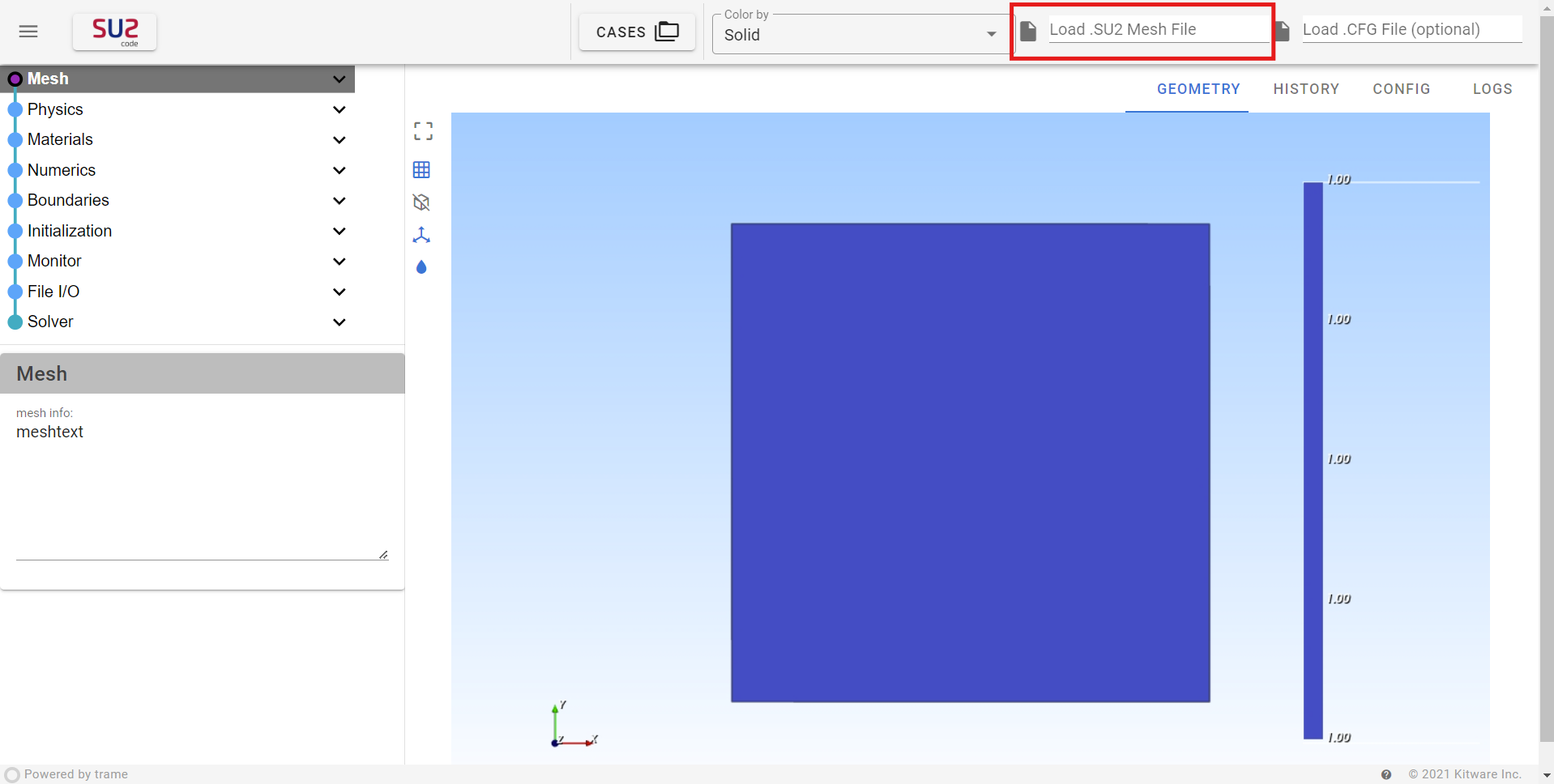
-
In the pop-up window, choose the desired mesh file.
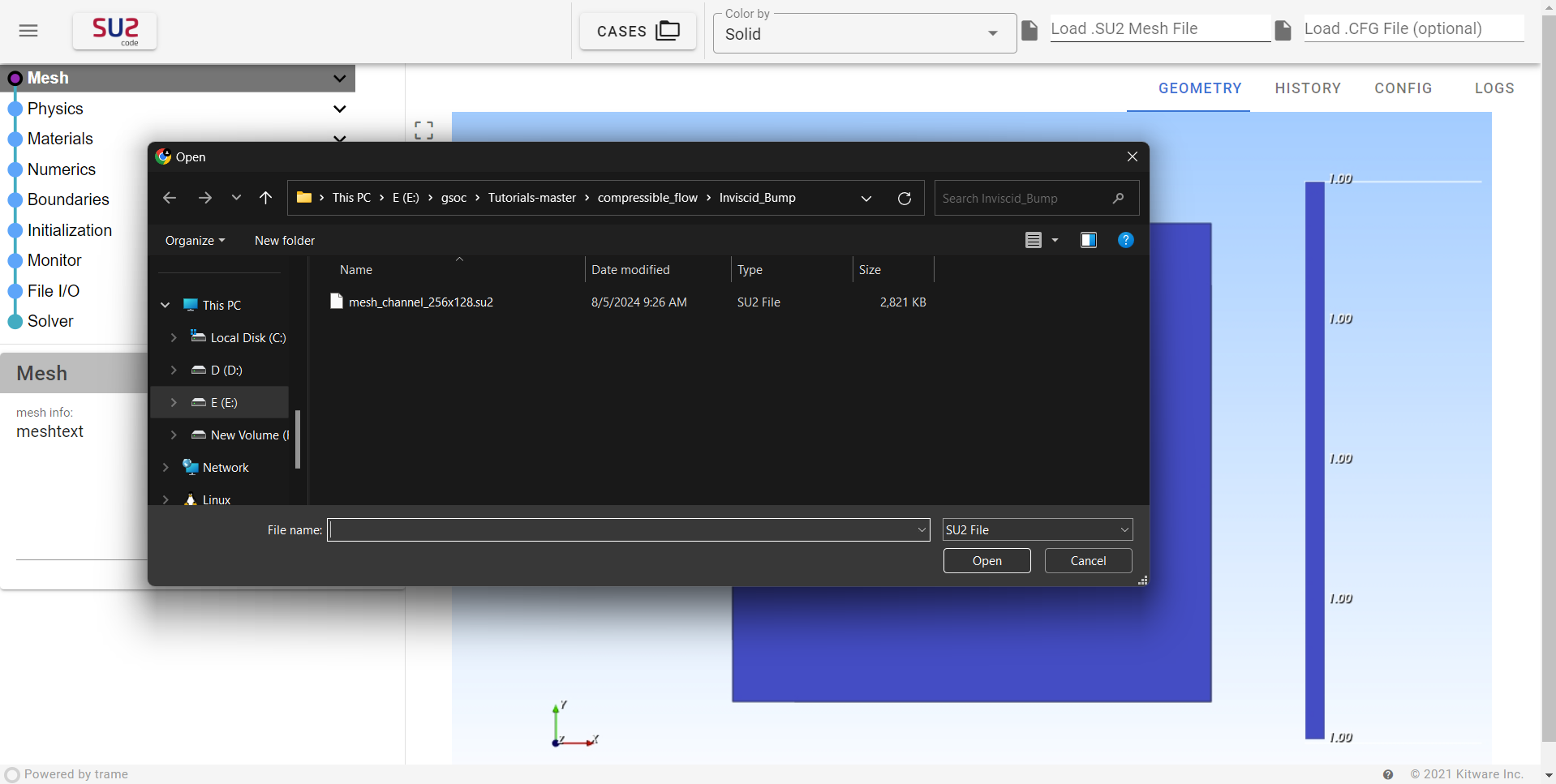
-
The mesh file should now be loaded, and the properties in the GUI should be updated accordingly.
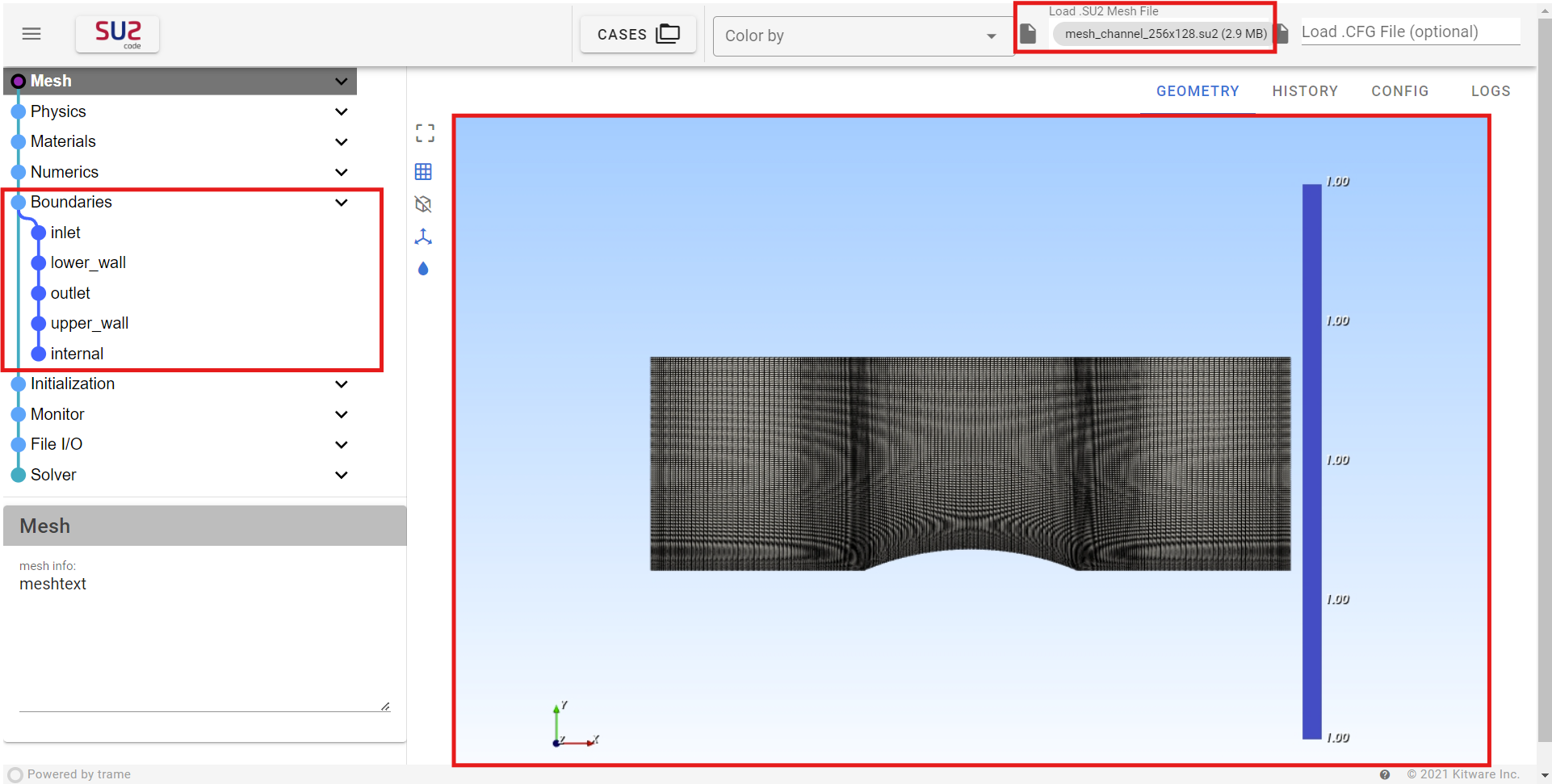
For instructions on loading a mesh file through the terminal, refer to the guide on Terminal Initialization.