-
Inviscid Bump in a Channel
Inviscid Supersonic Wedge
Inviscid ONERA M6
Laminar Flat Plate
Laminar Cylinder
Turbulent Flat Plate
Transitional Flat Plate
Transitional Flat Plate for T3A and T3A-
Turbulent ONERA M6
Unsteady NACA0012
Epistemic Uncertainty Quantification of RANS predictions of NACA 0012 airfoil
Non-ideal compressible flow in a supersonic nozzle
Aachen turbine stage with Mixing-plane
-
Inviscid Hydrofoil
Laminar Flat Plate with Heat Transfer
Turbulent Flat Plate
Turbulent NACA 0012
Laminar Backward-facing Step
Laminar Buoyancy-driven Cavity
Streamwise Periodic Flow
Species Transport
Composition-Dependent model for Species Transport equations
Unsteady von Karman vortex shedding
Turbulent Bend with wall functions
-
Static Fluid-Structure Interaction (FSI)
Dynamic Fluid-Structure Interaction (FSI) using the Python wrapper and a Nastran structural model
Static Conjugate Heat Transfer (CHT)
Unsteady Conjugate Heat Transfer
Solid-to-Solid Conjugate Heat Transfer with Contact Resistance
Incompressible, Laminar Combustion Simulation
-
Unconstrained shape design of a transonic inviscid airfoil at a cte. AoA
Constrained shape design of a transonic turbulent airfoil at a cte. CL
Constrained shape design of a transonic inviscid wing at a cte. CL
Shape Design With Multiple Objectives and Penalty Functions
Unsteady Shape Optimization NACA0012
Unconstrained shape design of a two way mixing channel
Adjoint design optimization of a turbulent 3D pipe bend
Inviscid Hydrofoil
| Written by | for Version | Revised by | Revision date | Revised version |
|---|---|---|---|---|
| @economon | 7.0.0 | @talbring | 2020-03-03 | 7.0.2 |
Solver: |
|
Uses: |
|
Prerequisites: |
None |
Complexity: |
Basic |
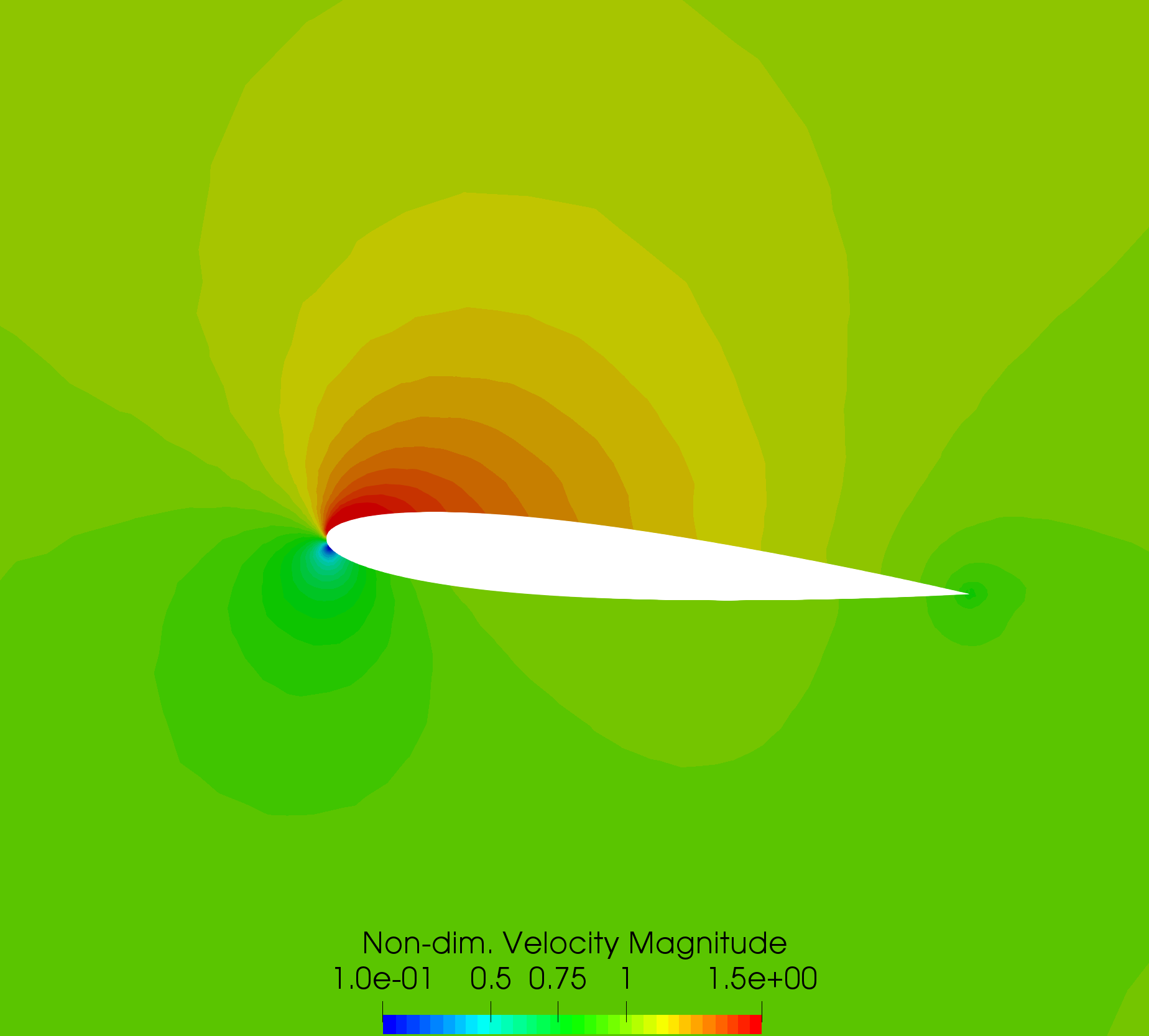
Goals
Upon completing this tutorial, the user will be familiar with performing a simulation of internal, inviscid, incompressible flow through a 2D channel with a hydrofoil. The specific geometry chosen for the tutorial is a straight channel with a NACA 0012 hydrofoil at 5 degress angle of attack in the center. Consequently, the following capabilities of SU2 will be showcased in this tutorial:
- Steady, 2D, incompressible Euler equations
- JST convective scheme in space (2nd-order, centered)
- Euler implicit time integration
- Inlet, Outlet, and Euler Wall boundary conditions
The intent of this tutorial is to introduce the density-based incompressible flow solver (coupled algorithm with custom preconditioning) within SU2 using a simple example. It is assumed that the user has worked through the previous compressible flow tutorials.
Resources
You can find the resources for this tutorial in the folder incompressible_flow/Inc_Inviscid_Hydrofoil in the tutorial repository. You will need the mesh file mesh_NACA0012_5deg_6814.su2 and the config file inv_naca0012.cfg.
Tutorial
The following tutorial will walk you through the steps required when solving for the flow past the hydrofoil. It is assumed you have already obtained and compiled SU2_CFD. If you have yet to complete these requirements, please see the Download and Installation pages.
Background
This example uses a 2D water channel geometry that features a hydrofoil in the center with a NACA 0012 profile. The channel is 20c wide and 12c in height, where c is the airfoil chord (c = 1 m). The hydrofoil is inclined at 5 degrees angle of attack relative to the parallel channel walls. It is meant to be a simple test in an inviscid, incompressible liquid.
Problem Setup
This tutorial will solve the for the flow past the hydrofoil with these conditions:
- Density (constant) = 998.2 kg/m^3
- Inlet Velocity Magnitude = 1.775 m/s
- Inlet Flow Direction, unit vector (x,y,z) = (1.0, 0.0, 0.0)
- Outlet Pressure = 0.0 N/m^2
Mesh Description
The mesh is composed of 6814 triangles with 3559 vertices in total, 128 edges along the airfoil, and 49 edges along the upper and lower walls of the channel. Inlet, outlet, and Euler wall boundary conditions are used. The Euler wall boundary condition enforces flow tangency at the airfoil, upper, and lower walls.
Configuration File Options
In order to use the incompressible solver, choose the appropriate setting within the SOLVER option:
% Solver type
SOLVER= INC_EULER
The Euler, Navier-Stokes, and RANS equations are available for the incompressible solver by choosing INC_EULER, INC_NAVIER_STOKES, and INC_RANS, respectively. Once the incompressible mode is activated, the flow throughout the domain is initialized using a different set of options as compared to the compressible mode. The present problem is inviscid (no energy equation), so the only required initialization data is the density (constant) and flow velocity. These initialization values are set with the following options:
% Initial density for incompressible flows
% (1.2886 kg/m^3 by default (air), 998.2 Kg/m^3 (water))
INC_DENSITY_INIT= 998.2
%
% Initial velocity for incompressible flows (1.0,0,0 m/s by default)
INC_VELOCITY_INIT= ( 1.775, 0.0, 0.0 )
As in internal flow, the problem is driven by the inlet and outlet boundary conditions, i.e., the final solution depends on the values specified at the inlets and outlets and not the initialization values. The details for the Euler wall, inlet, and outlet boundary conditions are given below:
% ----------------------- BOUNDARY CONDITION DEFINITION -----------------------%
%
% Euler wall boundary marker(s) (NONE = no marker)
MARKER_EULER= ( airfoil, lower_wall, upper_wall )
%
% Inlet boundary marker(s) with the following formats (NONE = no marker)
% Incompressible: (inlet marker, temperature, velocity magnitude, flow_direction_x,
% flow_direction_y, flow_direction_z, ... ) where flow_direction is
% a unit vector.
MARKER_INLET= ( inlet, 0.0, 1.775, 1.0, 0.0, 0.0 )
%
% Outlet boundary marker(s) (NONE = no marker)
MARKER_OUTLET= ( outlet, 0.0 )
Both velocity and pressure inlets are available, as well as pressure and mass flow outlets. Therefore, we specify that we would like to use a velocity inlet and pressure outlet with the following options:
%
% List of inlet types for incompressible flows. List length must
% match number of inlet markers. Options: VELOCITY_INLET, PRESSURE_INLET.
INC_INLET_TYPE= VELOCITY_INLET
%
% List of outlet types for incompressible flows. List length must
% match number of outlet markers. Options: PRESSURE_OUTLET, MASS_FLOW_OUTLET
INC_OUTLET_TYPE= PRESSURE_OUTLET
The inlet condition is prescribed as a uniform velocity inlet, where the velocity magnitude and direction are imposed and held fixed at the inflow boundary. It is also possible to impose non-uniform boundary inlet data from a file, and this will be shown in a later tutorial. A pressure outlet boundary condition is applied to the outflow.
The format for the uniform velocity inlet boundary condition is (marker name, temperature, velocity magnitude, x-component of flow direction, y-component of flow direction, z-component of flow direction), where the final three components make up a unit flow direction vector (magnitude = 1.0). In this problem, the flow is exactly aligned with the x-direction of the coordinate system, and thus the flow direction vector is (1.0, 0.0, 0.0). We are not solving the energy equation for this inviscid problem, so the temperature input value is ignored.
The pressure outlet condition is prescribed as a uniform static (gauge) pressure. Note that, in the incompressible solver, the pressure variable is interpreted as a dynamic pressure instead of the thermodynamic pressure, as in the compressible solver. Therefore, the specified outlet pressure is a gauge value relative to the operating pressure, which is typically taken as the local atmospheric value at the outlet, and thus, the gauge pressure at the outlet is often set to 0.0 Pa.
Running SU2
The channel simulation uses a small mesh and a very aggressive CFL number, so this case will be run in serial. To run this test case, follow these steps at a terminal command line:
- Move to the directory containing the config file (inv_naca0012.cfg) and the mesh file (mesh_NACA0012_5deg_6814.su2). Make sure that the SU2 tools were compiled, installed, and that their install location was added to your path.
-
Run the executable by entering
$ SU2_CFD inv_naca0012.cfgat the command line.
- SU2 will print residual updates with each iteration of the flow solver, and the simulation will finish after reaching the specified convergence criteria.
- Files containing the results will be written upon exiting SU2. The flow solution can be visualized in ParaView (.vtk) or Tecplot (.dat for ASCII).
Results
The following images show some SU2 results for the inviscid hydrofoil problem.
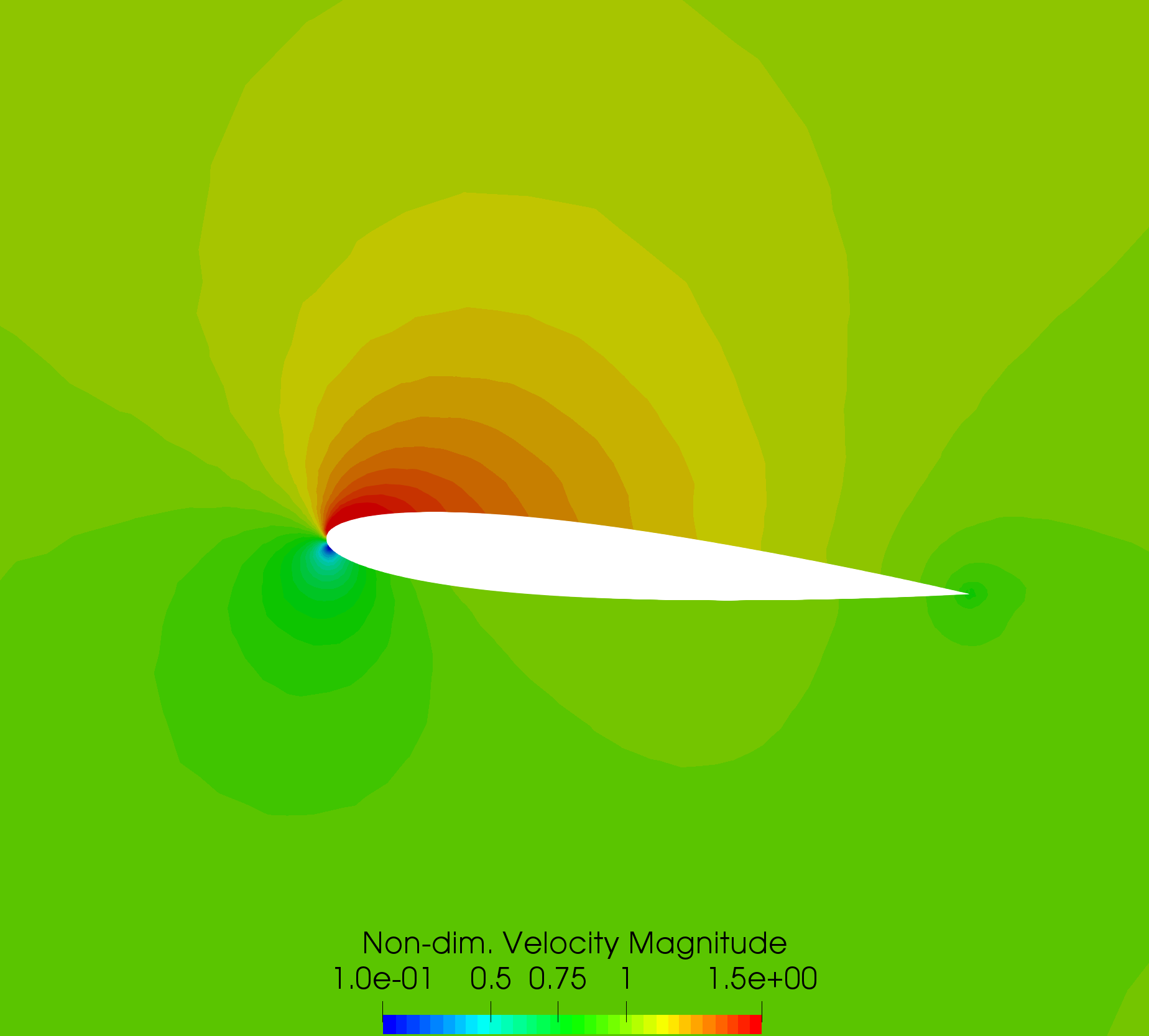 Figure (2): Velocity contours around the hydrofoil.
Figure (2): Velocity contours around the hydrofoil.
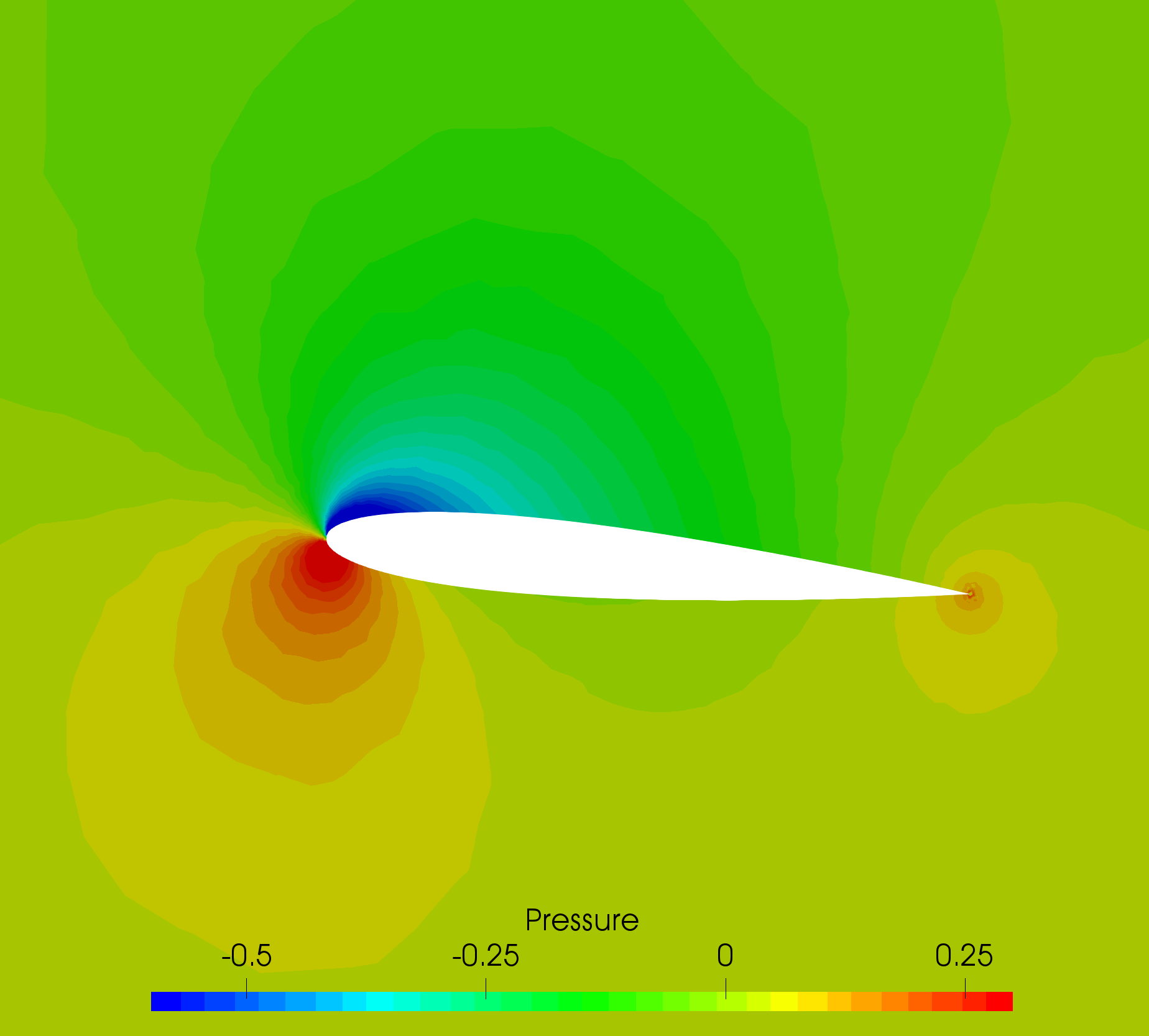 Figure (3): Pressure contours around the hydrofoil.
Figure (3): Pressure contours around the hydrofoil.